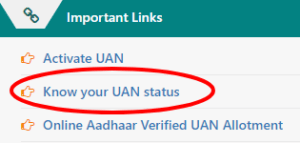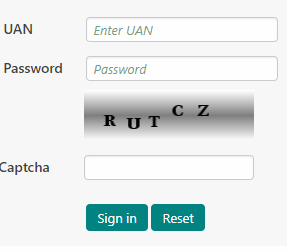UAN Member Portal Services UAN Card Passbook Member ID Help desk Customer Care Number, UAN Member Portal Login unifiedportal-mem.epfindia.gov.in, UAN Member ID.
After login into the UAN Member Portal at unifiedportal-mem.epfindia.gov.in/memberinterface/, on the home page you can see the view section. The EPF account holder details will be given in that section. When placed on the curser, there are 4 type of services will be given i.e, Profile, Service History, UAN Card, Passbook.
UAN Member Portal Services UAN Card Passbook Member ID
1.Profile
When you click on the ‘Profile’, this will lead to your profile page, which will contain information such as, UAN, Name, Date of Birth, Gender, Father’s Name/ Husband’s Name, Mobile Number, Email ID, Whether you are an international worker, Qualification, Marital Status, Differently able or not. Out of this details you can edit your mobile number and email id only.
2. Service History
Coming to the service history, EPFO has allotted only one UAN to the employee, in his lifetime working in the field. When you changing an organization/ a company, you can create a new PF account with the same UAN. In the service history section, the website will show the following information for all organizations you have previously worked and currently working details,
Member ID
Name of the Member
Name of the Establishment
Date of Joining EPF
Date of Ending EPF
Date of Joining EPS (Employee Pension Scheme)
Date of Ending EPF (Employee Pension Scheme)
Date of Joing FPS (Family Pension Scheme)
Date of Ending FPS (Family Pension Scheme)
3. UAN Card
This UAN card is available in the UAN Member Portal. This facility is available in the ‘View’ Section, you can download the UAN card in the Member Portal. And you can also get this UAN card in the PF office at the time of withdrawl or transfer.
4. Passbook
Under the ‘View’ menu on the home page, you can see the passbook option. This facility is not available in that section. For the passbook you can visit the EPF India official website at epfindia.gov.in. We have provided the image on the EPF India official website.
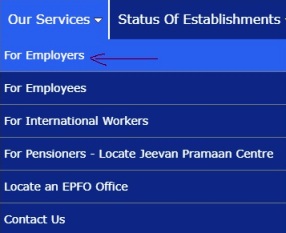
On the above image you can see the ‘For Employees’ option, click on that ‘For Employees’ tab, you will show you Member Passbook’ option. To access the passbook, EPF member can login the with your UAN and Password (UAN and Password is same as in the UAN Member Portal.
UAN Member Portal Customer Care Details
EPF has given the help desk service. If any issue from the UAN Member Portal or any other reason, you can contact to the customer care. This service is available from 9.15 AM to 5.45 PM. The customer support team can be reached via,
- Toll Free Help Desk – 1800 11 8005
- Email ID – employeefeedback@epfindia.gov.in
- You can raising an issue on the EPF official website at www.epfindia.gov.in
- EPFO Regional/ Sub Regional Office (Address) – https://epfindia.gov.in/site_en/Contact_us.php
For more details, visit the EPF India official website at epfindia.gov.in