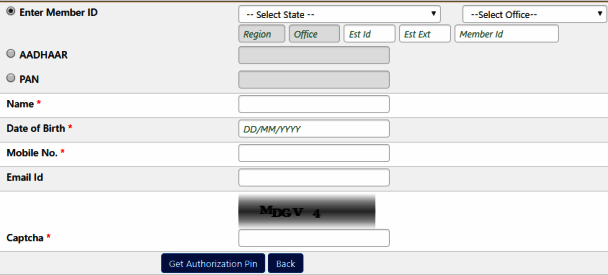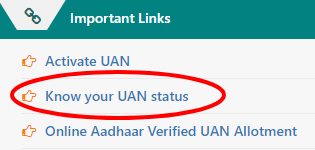Know your UAN Status on Online at unifiedportal-mem.epfindia.gov.in/memberinterface/, How to Check UAN Status Online at UAN Member Portal by PF Number.
Now, if you want to check your UAN Status, go to the UAN Member official website at https://unifiedportal-mem.epfindia.gov.in/. An employee can get the UAN from their employer. If you have the UAN, then you can check your UAN Status directly. In case, if you are not able to get your UAN from your employer, then go to the UAN Member portal for generating the UAN. For that, first you have to check your 22 digits pf number. We have provided, some easy for knowing the UAN Status on online.
How to Check UAN Status Online at UAN Member Portal
Go to the UAN Member Portal at https://unifiedportal-mem.epfindia.gov.in/memberinterface/
In that page, you will find a link known as ‘Know your UAN Status’ from the right bottom side. Click on the link, then it will be redirected to another page.
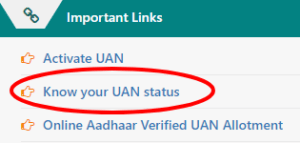
In that page, you can see the select state link, click on it, then it will show all the states in India. Select your state and your office correctly (where you are registered).
Enter your fields like, Aadhaar Number, PAN Number, Name, Date of Birth, Mobile Number, Email Id and Captcha code at providing the space.
Then click on ‘Get Authorization Pin’, then you will get an OTP/ PIN number to your registered mobile number.
Enter the PIN number at providing place, then click on ‘Validate OTP and Get UAN’ link,
After completed successfully, then you will get UAN and password to your registered mobile number.
Then go the home page at https://unifiedportal-mem.epfindia.gov.in/memberinterface/, enter your UAN and Password, Captcha characters, then click on sign.
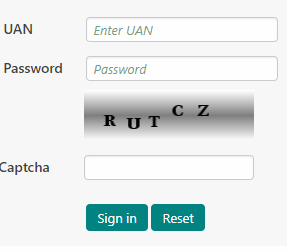
If you login that page then you can see the PF details and you can also download your passbook in that page.
For more details see the official website at epfindia.com