How to know EPF Account Status, How to check EPF Balance EPFO Account Status by Missed Call/ SMS/ Mobile App. Check your PF Balance through SMS.
The Employees’ Provident Fund Organisation has given a facility to the EPF Account Holders for getting the EPF Balance/ EPF Account Status. Some of the EPFO account holders/ employer’s has confused for how to know the EPF Balance/ Status. By using your mobile phone, you can check your EPF Account Balance in three ways..,
- Missed Call
- Mobile App
- SMS
How to know EPF Balance through Missed Call
Now, you can check your EPF Balance time to time by giving a missed call/ SMS/ Mobile Application. And you can also know how much amount you can save in your account. For that, you have to bring a valid UAN number and registered mobile number. By giving a missed call you can easily find out your EPF balance with free of cost. This facility is available for UAN members only.
- If you have both the UAN number and Registered mobile number then give a missed call to 011 229 01 406 (No Charges, it is completely free).
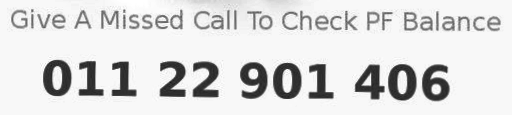
- When you giving the missed call, then you will receive an SMS.
- In that message you will show your PF number, age, name and your EPF Balance.
Check your EPF balance/ EPF Account Status by using the Mobile App
The Employees’ Provident Fund Organisation introduced, mobile application for knowing the EPF Balance/ Status of the employers i.e, UMANG APP. By giving a missed call to this number 9718397183, you can download the UMANG App. These App can also be downloaded from the UMANG official website or from the play store /app stores. If the missed call facility does not work for you, you can check your EPF balance, EPF Passbook by using the EPF Mobile App.
Send an SMS for getting the EPF Balance
To know the EPF Balance through SMS, you have to send an SMS. The SMS is sent in the given format. Follow and type the given SMS format carefully..,
How to Send an SMS :
Type: EPFOHO UAN ENG to 7738299899 (Where ENG means first three characters to English Language. You can also type which language you have to it.
![]()
English – ENG
Telugu – TEL
Bengali – BEN
Hindi – HIN
Kannada – KAN
Punjabi – PUN
Gujrati – GUJ
Marathi – MAR
Malayalam – MAL
Tamil – TAM
Note: Before going to check your EPF Balance/ EPF Account Status, you must fulfill the given conditions..,
- You should have the UAN
- And your UAN should be activated
- You should call/ SMS from the same registered mobile number which is given at UAN Portal.
- Your UAN should have linked your PAN Card/ Aadhaar Number/ Bank Account.
- UAN have only one mobile number. So, make sure that you have not registered this number before.
- Also, make sure that you should not change this number.
- If you have changed your mobile number, you have to update the new mobile number on UAN portal.
UAN Activation & Registration Procedure – Know Your UAN Status
For more details, visit EPFO Official website at epfindia.com
Leave a Reply